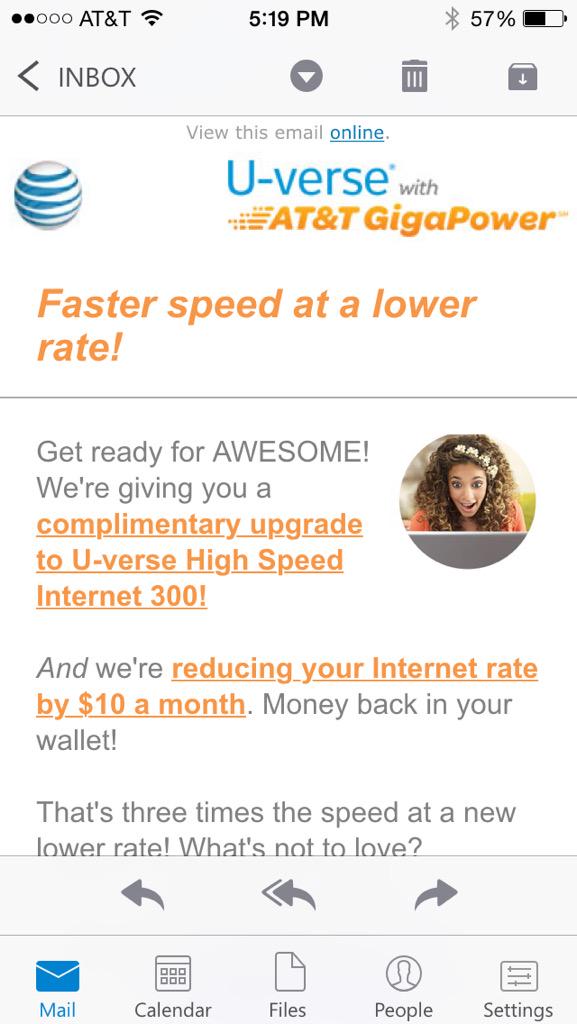In a previous blog, I discussed how the increasing automation of jobs and services will lead to a loss of the desire and design to be productive as humans, created in the image of God. Guardian has an article out that speaks to this, but how it will lead to two ultimate ends: the elusive utopia I spoke of in the previous blog (and showed how it really won’t be that at all), or a new form of serfdom. I would argue that either way there is a loss of humanity in removing the role of working as being a fulfillment of one of our designs as humans. Nevertheless, here’s the article:
Category: Technology Page 3 of 17
http://www.inc.com/amy-morin/science-explains-how-facebook-makes-you-sad.html
“They don’t recognize that it’s actually robbing them of joy.”
“Robbing them of joy.” That phrase stuck in my mind as I read this article about Facebook and the endless scrolling we can find ourselves addicted to, and how it sucks the life and joy right out of us. There is tons of spiritual application in this, especially during this Lenten season of self-assessment, confession, repentance, cleansing, and joy-renewal in the full scope of Christ’s person and work on our behalf.
In troubleshooting the migration of Business Data Connectivity Services (SharePoint 2013) from one farm to another, I had to do quite a bit of research to discover the exact path necessary to get the objects properly exported and then properly imported into the farm. I initially was able to import all the objects without permissions, but wanted to grab permissions as well so I didn’t have to redo all of that work. So here is a rundown of the steps needed to get your BDC objects exported from one farm and imported into another.
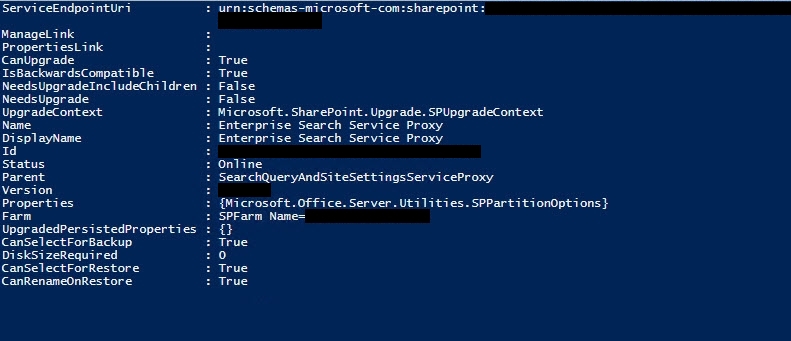 In an effort to setup Enterprise Search in SharePoint 2013 using PowerShell to make sure every nook and cranny was covered, I came across a number of scripts, but none seemed to do as good of a job as this one. I’m not sure what the original source is or who put it together, but it worked flawlessly. This is probably by far the best PowerShell script I have found for setting up Enterprise Search that does a good job of setting up every component. Enjoy!
In an effort to setup Enterprise Search in SharePoint 2013 using PowerShell to make sure every nook and cranny was covered, I came across a number of scripts, but none seemed to do as good of a job as this one. I’m not sure what the original source is or who put it together, but it worked flawlessly. This is probably by far the best PowerShell script I have found for setting up Enterprise Search that does a good job of setting up every component. Enjoy!
Before running, create a folder on a hard drive of your choosing where indexes will be stored. In this case, I used “C:\SPSearchIndexes” for the Index location. This has to be created beforehand, otherwise it will fail!
This is fascinating to watch:
To test out the migration of a site from SharePoint 2010 to 2013, I needed to convert a test environment web application to claims authentication to prepare for the move. However, to prove out my methodology and make sure I had the process down, I converted the web app back to classic authentication in order to repeat my steps. I’ve found a number of sites that explain how to do this, but have yet to find it all consolidated into one post. So here’s what I’ve found.