In my last post, I explained how to go about utilizing IPv6 prefix delegation using a Ubiquiti EdgeRouter 4, connected to an AT&T internet router that has IPv6 enabled on both the WAN and the LAN side. Now we’re going to walk through the basic firewall rules you need in place to protect your IPv6 network. And when I say basic, I mean the bare minimum to make sure the entire internet can’t get to your IPv6 devices, because if you’ve finished with the last post, your devices are likely open right now. 😐
Tag: IPv6 Firewall
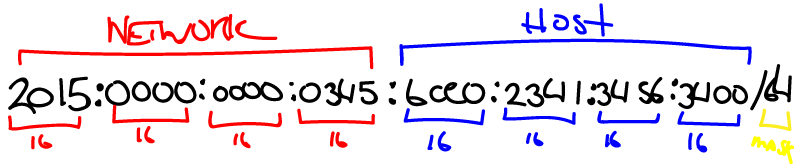
From the outset, it’s important to note that this is intended only for those who already have completed part one on the AT&T router, which is 1) enabling IPv6 on the LAN side and 2) enabling prefix delegation for the LAN. In addition, I’m using a Ubiquiti EdgeRouter 4 for my second firewall and this guide reflects that. However, if you’re using another IPv6 capable router, you may be able to glean settings from this and match them to your configuration.
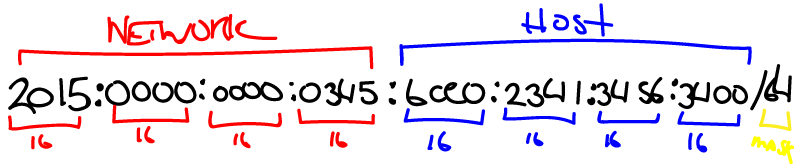
*Disclaimer: If you enable this and mess with it in such a way as to make your network insecure, I’m not responsible for what may or may not happen due to your lack of security implementation related to traffic passing in and out of your internal network, i.e. if you get hacked, sorry, although I’ll gladly get employed to mitigate the situation ;).
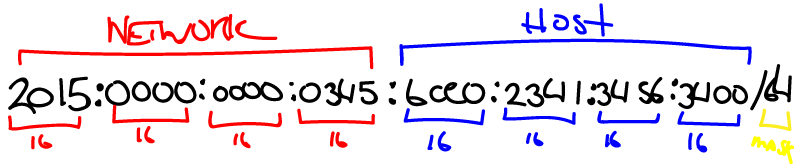
Documenting settings to get IPv6 setup within the configuration for OpenVPN, plus forwarding all IPv6 traffic through the VPN. This has no explanation of how you obtain IPv6 address prefixes frrom your ISP or how it works differently from IPv4, just simply how to get it working within OpenVPN. Will update if needed.
