![]() I’m not sure at what point, but some time over the past week or two, my 2Wire 3800 HGV-B router was upgraded to new firmware (by AT&T of course), version 6.1.9.24 or rather 6.1.9.23-enh.tm. I’m not positive this fixed it or if AT&T upgraded their firewall policy, but for whatever reason, my NAT loopback works now. This has been a major complaint by both tech-ey customers and AT&T tech’s on various forums I’ve read ever since U-Verse started it’s roll-out a couple of years ago. It’s a pain to work around if you’re doing any port-forwarding on the outside of the firewall and then attempt to access those open ports from the inside of the network outward. Well, if you get upgraded to the latest version or get the latest firewall rules from AT&T, you should be good now.
I’m not sure at what point, but some time over the past week or two, my 2Wire 3800 HGV-B router was upgraded to new firmware (by AT&T of course), version 6.1.9.24 or rather 6.1.9.23-enh.tm. I’m not positive this fixed it or if AT&T upgraded their firewall policy, but for whatever reason, my NAT loopback works now. This has been a major complaint by both tech-ey customers and AT&T tech’s on various forums I’ve read ever since U-Verse started it’s roll-out a couple of years ago. It’s a pain to work around if you’re doing any port-forwarding on the outside of the firewall and then attempt to access those open ports from the inside of the network outward. Well, if you get upgraded to the latest version or get the latest firewall rules from AT&T, you should be good now.
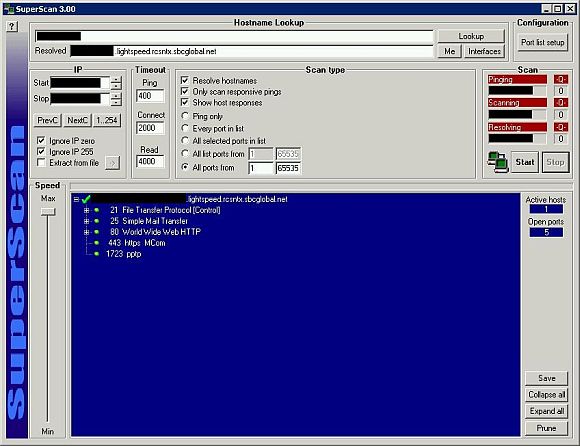
Public IP scanned from the internal network

Tim Heitz
I can’t get anyone to help me with this, I want to access a server on the internet in the home, I can see it at home on the network and I can see the server from a computer outside the home.
But I cannot see the server by going on line from my computer at home.
This is the same problem you wrote about.
PLEASE e-mail me at midwestmeteor@earthlink.net
Chris
Local loopback works for me too! I am SO happy. I was about to go purchase a second router so that I could work around the problem! Thanks AT&T, now we just need you to give us back the “skip ahead” feature as it used to be, when you could click 6 times to skip the commercials without having to wait for 35 seconds of commercials to flash by before hitting the button each time…
David Westerfield
Yeah I was very happy to see that. Although, I had just finished getting it all setup to where I wouldn’t have to deal with it (internal DNS, router behind router setup). But glad it’s not an issue anymore, makes it much easier.
david
i have tha same problum but my remote desktop and my web cam app that uploads pics dont work after the crapy 2wire modem/ router. i dont know if its the loop back but i have not fixed it yet..
David Westerfield
And you have the new firmware? If so, it may be a rule they are setting for some areas and not others. That’s the only thing I can think it would be.
MeL
I got a another router today and set it up and got most of my programs running but got a program I cant seem to get the router to let thru event thou I asked it to allow it. I’ve been hearing about this filmware. where is it located at if I do have it?
MeL
I was told it was loopingback that why its not working.. what do I do about this loopback ?
David Westerfield
MeL,
1) Getting another router won’t fix this problem specifically … you can use a router behind the 2wire as a “workaround” but it doesn’t fix the loopback problem itself in the 2wire RG. 2) If NAT loopback is on in the router, you will be able to connect to your NAT ports. If it is off, it won’t work. 3) This firmware cannot be obtained except through AT&T in an auto update in the router itself.