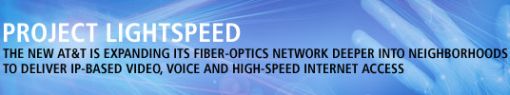Today in reading some stuff on the net pertaining to network security, I came across a site that is continutally updating a list of available proxy servers to use on the internet in order that no web site you are visiting can tell where you are surfing from (i.e. they cannot tell what your actual public IP address is or where you are located geopgraphically). Here is a basic explanation of how proxy servers work. When you set your web browser (such as Internet Explorer or Firefox) to use a proxy server, all of your website requests are sent to the proxy server which looks up the content for you and then sends it back to your computer. By using this scheme, whenever a webmaster wants to see who is coming to their website and from where, they are given the IP address of the proxy server instead of your specific public internet connection IP. This gives you anonymity only from the website hosts when surfing the internet.
Now something you have to be aware of when using these “anonymous” proxy servers on the internet, is that the proxy hosts (i.e. whoever is maintaining the proxy server itself) have the ability to see what IP you are coming from, and also have the ability to see what you are surfing (the web pages you are visiting, emails you send via web mail, etc, unless the information is encrypted through the web page). So be sure you trust the proxy server. I would not personally recommend connecting to the proxy servers in foreign countries. If you use a foreign proxy, this may even make you less secure than if you were to not use a proxy server at all for surfing, mainly because most of the fake “ebay” type web sites that attempt to get your personal information by posing as the real thing are hosted on foreign soil. So how can you trust a foreign-hosted proxy, being that they can see the web pages you are visiting and the data you send back and forth? I personally have setup a web proxy on a server at home (Squid Web Cache Proxy), I then VPN into my internal network, and then use that internal proxy server; that way wherever I am, I have the ability to surf and all of the data going back and forth between me and the proxy server at home is encrypted (even if the website itself is unencrypted). In this setup, I control my own proxy server (no one can snoop on my surfing on the proxy end at least), but that is a little more involved than most people want to get.
Bottom of the line: in disagreement with the Proxy4Free websites explanation that proxy servers make you totally “anonymous,” they really only make it to where the website you are visiting cannot tell where you are coming from, but the proxy hosts themselves can see everything you are surfing (unless it is encrypted between you and the website). In addition, users on the same network as you (such as a Starbucks wireless network) can theoretically still see what you are surfing even if you are using a proxy server, and so this does not shield you from that either. The best method to use in publicly networked environments for surfing is setting up a proxy server on a machine at home (that machine being connected to a broadband connection), then connecting into your home network through a VPN tunnel (assuming you have a VPN server setup of some type), and then connecting your browser to the proxy server through the VPN tunnel you have established. This way all of your web traffic will be encrypted from your machine to the proxy server. Keep in mind though that the web page data that is unencrypted from the proxy server to the website is not encrypted in any manner, but this is the safest way to surf in my estimation.